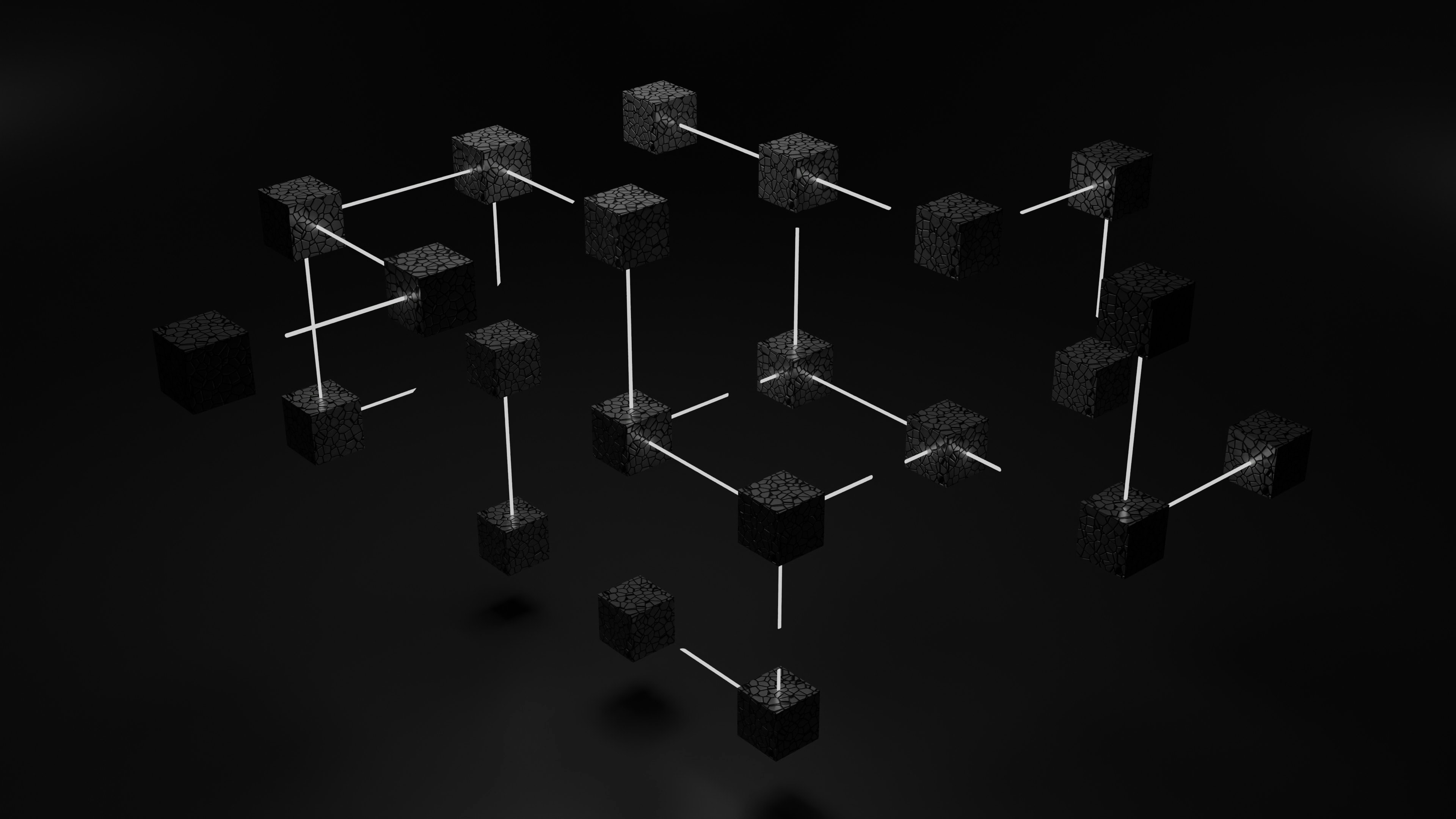How to build a blockchain from scratch in Rust
Enoch Chejieh
10 Jan 2022
•
5 min read
2021 was a huge year for cryptocurrencies, NFT’s, and decentralized applications (DAPPs), and 2022 will be even bigger. Blockchain is the underlying technology behind all these technologies.
Blockchain technology has the potential to change nearly every aspect of our lives from the Finance industry, Travel & mobility, Infrastructures, Healthcare, Public sector, Retail, Agriculture & mining, Education, Communication, Entertainment, and more.
Every smart person that I admire in the world, and those I semi-fear, is focused on this concept of crypto for a reason. They understand that this is the driving force of the fourth industrial revolution: steam engine, electricity, then the microchip — blockchain and crypto is the fourth. — Brock Pierce
What is a blockchain?
A blockchain is a decentralized ledger of transactions across a peer-to-peer network, you can also think of a blockchain like a decentralized database that is immutable. A blockchain can be broken down fundamentally into several components e.g Node, Transaction, Block, Chain, and The consensus protocol (proof of work, proof of stake, proof of history).
If you are anything like me, you learn by building. Now the reason I’m writing this article is to give you a basic overview of how blockchains work by building a blockchain with Rust.
Sounds good? Let’s get to it.
Getting Started
Let us start by creating a new Rust project:
cargo +nightly new blockchain
Change to the directory you just created:
cd blockchain
Let’s add the necessary packages we need to build a blockchain:
[dependencies]
chrono = "0.4"
serde = { version = "1.0.106", features = ["derive"] }
serde_json = "1.0"
sha2 = "0.10.0"
Next, create folder called models, that’s where you will keep most of your blockchain logic. In that folder create two (2) files called blockchain.rs and block.rs.
Import the following packages in both of the files and save them:
Blockchain.rs
use chrono::prelude::*;
// Internal module
use super::block::Block;
Block.rs
use super::blockchain::Blockchain;
use chrono::prelude::*;
use sha2::{Sha256, Digest};
use serde::{Deserialize, Serialize};
If you noticed we imported use super::block::Block; in our blockchain.rs file, we are just importing the struct located in our block.rs file here, don’t worry I will explain that a bit later.
After we have imported the necessary packages let’s create a type in our blockchain.rs file called Blocks:
type Blocks = Vec<Block>;
Next, let’s create a Blockchain type in blockchain.rs and an empty implementation for our Blockchain type:
// `Blockchain` A struct that represents the blockchain.
#[derive(Debug)]
pub struct Blockchain {
// The first block to be added to the chain.
pub genesis_block: Block,
// The storage for blocks.
pub chain: Blocks,
// Minimum amount of work required to validate a block.
pub difficulty: usize
}
impl Blockchain {}
Next, let’s create a Block type in block.rs and an empty implementation for our Block type:
#[derive(Debug, Clone, Serialize, Deserialize)]
pub struct Block {
// The index in which the current block is stored.
pub index: u64,
// The time the current block is created.
pub timestamp: u64,
// The block's proof of work.
pub proof_of_work: u64,
// The previous block hash.
pub previous_hash: String,
// The current block hash.
pub hash: String
}
impl Block {}
Creating the genesis block:
The genesis block is the first block created in a blockchain. Let’s create a function that creates a genesis block for our blockchain and returns a new instance of the Blockchain type.
Add the following code in our Blockchain implementation in blockchain.rs:
impl Blockchain {
pub fn new(difficulty: usize) -> Self {
// First block in the chain.
let mut genesis_block = Block {
index: 0,
timestamp: Utc::now().timestamp_millis() as u64,
proof_of_work: u64::default(),
previous_hash: String::default(),
hash: String::default()
};
// Create chain starting from the genesis chain.
let mut chain = Vec::new();
chain.push(genesis_block.clone());
// Create a blockchain Instance.
let blockchain = Blockchain {
genesis_block,
chain,
difficulty
};
blockchain
}
}
In the code above, we did the following:
- Created our
genesis_blockinstance. - Added the
genesis_blockwe created to the chain in ourBlockchaintype. - Returned an instance of the
Blockchaintype.
In the genesis_block instance we created, notice how we set our previous_hash key to an empty string value (String::default()) that’s because there would be no previous block since the genesis block is the first block in the blockchain.
Also notice we made the hash of our genesis_block to be an empty string (“”) that’s because we haven’t calculated the hash value for our genesis block yet.
Generating the hash of a block
A hash is generated with the help of cryptography and current information present in the block.
Let's create a function in our block implementation in the block.rs file we created called calculate_hash() :
// Calculate block hash.
pub fn calculate_hash(&self) -> String {
let mut block_data = self.clone();
block_data.hash = String::default();
let serialized_block_data = serde_json::to_string(&block_data).unwrap();
// Calculate and return SHA-256 hash value.
let mut hasher = Sha256::new();
hasher.update(serialized_block_data);
let result = hasher.finalize();
format!("{:x}", result)
}
In the code above, we did the following:
- Converted the block's data to JSON format.
- Hashed the block's data with the SHA256 algorithm.
- Returned the hashing result in base16.
Creating a new block
Great!, we have implemented functionalities for creating our genesis block and calculating the block hashes of our blocks.
Now let's add the functionality for adding new blocks to the blockchain, in our blockchain.rs file add this function to the Blockchain type implementation:
pub fn add_block(&mut self, nonce: String) {
let new_block = Block::new(
self.chain.len() as u64,
nonce,
self.chain[&self.chain.len() - 1].previous_hash.clone()
);
new_block.mine(self.clone());
self.chain.push(new_block.clone());
println!("New block added to chain -> {:?}", new_block);
}
Here we did the following:
- Created an
add_blockfunction that takes in an argument called &mut self (instance of theBlockchaintype). - Created our instance of the
Blocktype. - Mined a block hash using the
Blocktype's mine function. - Added the new block to the chain of blocks.
Next in our block.rs file add the following code in the Block type implementation:
// Create a new block. The hash will be calculated and set automatically.
pub fn new (
index: u64,
previous_hash: String,
) -> Self {
// Current block to be created.
let mut block = Block {
index: 0,
timestamp: Utc::now().timestamp_millis() as u64,
proof_of_work: u64::default(),
previous_hash: String::default(),
hash: String::default(),
};
block
}
Here we did the following:
- Created a function called
new()that takes in three arguments index and previous_hash. - Created our instance of the
Blocktype. - Generated a block hash for our block.
- Returned an instance of the
Blocktype.
Mining new block
We have successfully implemented functionality for creating a new block.
Let's implement functionality for mining new blocks. The process of mining new blocks involves generating a SHA256 hash that starts with a desired number of 0s which would be the mining difficulty miners have to solve to mine a new block.
Let's create a function in our block.rs file inside our Block type implementation:
// Mine block hash.
pub fn mine (&mut self, blockchain: Blockchain) {
loop {
if !self.hash.starts_with(&"0".repeat(blockchain.difficulty)) {
self.proof_of_work += 1;
self.hash = self.generate_block_hash();
} else {
break
}
}
}
Great job, we are done with implementing our blockchain, now let's test it out.
Let's create a file called mod.rs in our models folder and save the following code:
pub mod block;
pub mod blockchain;
All we are doing here is making the files we created earlier blockchain.rs and block.rs publicly accessible in our main.rs file.
Now let's paste the following code in our main.rs file:
mod models;
fn main() {
let difficulty = 1;
let mut blockchain = models::blockchain::Blockchain::new(difficulty);
models::blockchain::Blockchain::add_block(&mut blockchain);
}
Now to initiate a transaction run cargo +nightly run in your terminal.
Conclusion
In this tutorial you've learned how to create a simple blockchain from scratch with Rust.
I hope you've enjoyed reading this article, you can get the full source code of this Rust blockchain here.
WorksHub
Jobs
Locations
Articles
Ground Floor, Verse Building, 18 Brunswick Place, London, N1 6DZ
108 E 16th Street, New York, NY 10003
Subscribe to our newsletter
Join over 111,000 others and get access to exclusive content, job opportunities and more!