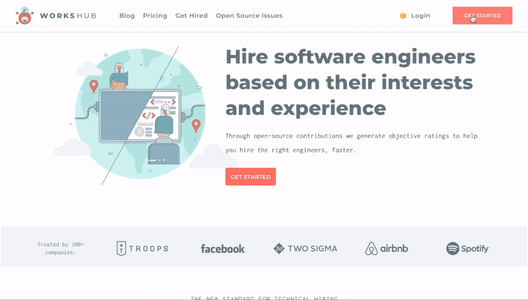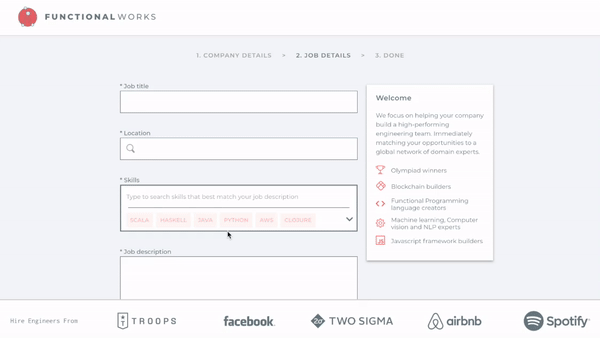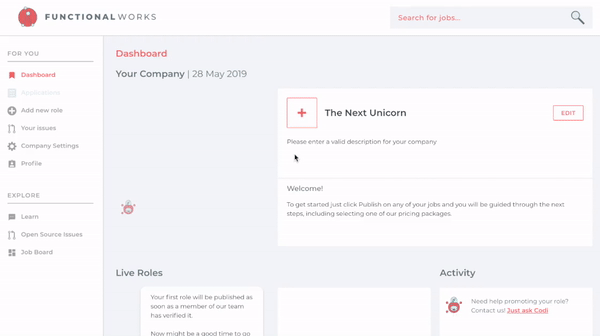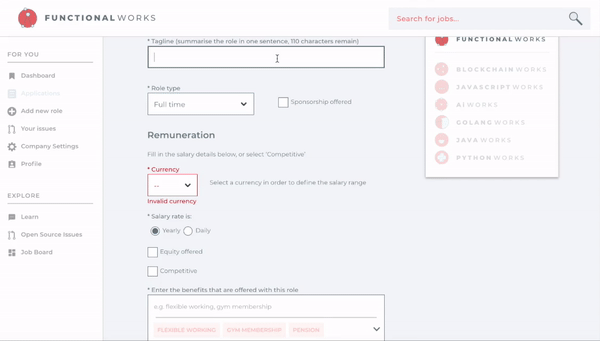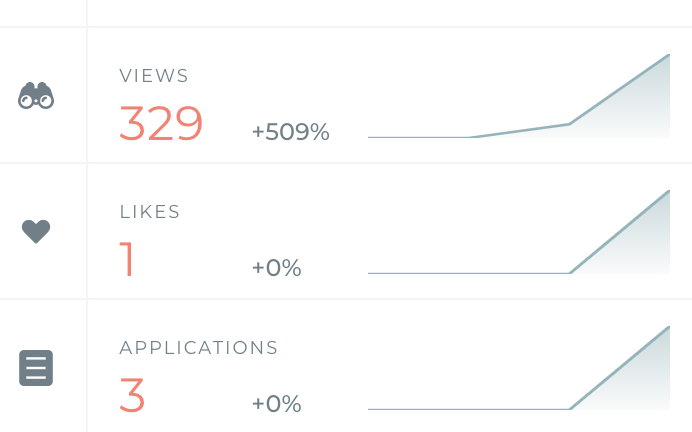How to publish a job on WorksHub
Works Hub
12 Nov 2019
•
2 min read
It's easy to add a job to your profile on WorksHub and start seeing real applicants straight away.
After selecting company user during the signup flow, you'll be prompted to fill out your name, your company's name and a contact email for the account.
To access your company dashboard, all you need to do is start filling out your job ad. Add title, location, tagline and start tagging your job with the tech that candidates need to know.
Users can also use these tags to search for other relevant opportunities so make sure you include all that are related to your job.
You can then paste your job description from your listing and click submit!
You'll then be able to see your company dashboard. From here you can track all your job ads, see analytics about how they're performing and be able to review any applicants that have sent over their CVs.
When you click into your job, you'll be able to see our auto-added copy for the location you've picked. We automatically insert relevant information about what it's like to live in the city where the job is to all of our job ads.
To get your job published, you need to add a few mandatory details. We need to know salary information, whether you're open to sponsoring visas, and a one sentence tagline to sum up the role.
Once we have all this information and you hit submit, your WorksHub contact will review all the details you've provided, make sure that your job is as enticing as it can be, and then set it live.
From there, it's up to us! We'll promote your jobs through a number of different sources and starting sending you the best applicants to review.
You'll be able to get real-time information on views, likes and applications and track their performance over time.
If you want to know how to integrate your Slack workspace into our platform, so you get notified the second someone hits apply, then check out our guide on how to do that.
WorksHub
Jobs
Locations
Articles
Ground Floor, Verse Building, 18 Brunswick Place, London, N1 6DZ
108 E 16th Street, New York, NY 10003
Subscribe to our newsletter
Join over 111,000 others and get access to exclusive content, job opportunities and more!